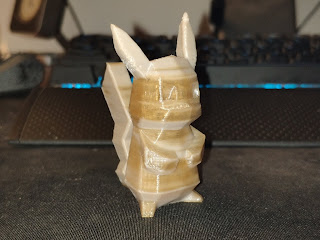The first high temp filament I decided to print was not PEEK, but rather Ultem 1010. Ultem is the brand name for PEI, the same stuff you probably use on your print bed. Between Ultem there are two different common variants, Ultem 9085 and Ultem 1010, with 1010 requiring higher temperatures. Even so, 1010 is a good deal easier to print than PEEK, requiring lower temperatures and having lower shrinkage.
Of course, "easier" is relative. We're still talking about 370C hotend, 160C bed, and ??? chamber temps, so it's still a significant challenge. (In hindsight, maybe starting with PC would have been easier?)
So let's go back to those 4 requirements and address them one by one.
(The following section is not necessarily in chronological order)
1. Hotend
Okay, first order of business is to make sure this thing can even extrude Ultem. We need 370C. Right now we're limited to 265C.
I order an E3D v6 with a copper blo - wait, no, it won't fit.
Instead, I ordered a Microswiss all-metal hotend designed to drop into this printer.
However, that hotend kit only replaced the heatbreak, heatsink, and nozzle, and required that you keep the stock heater block. Being made of aluminum, the heater block still limited me to 300C.
Even more frustratingly, the heatbreak and the nozzle were M7 threaded. E3D hotends are M6. If even just the heatbreak were M6 as well, I could just stick an E3D copper block in there and call it a da...
Huh, neat, someone in Virginia is selling custom titanium heatbreaks. That fit this printer. That are threaded M6. I promptly bought two.
And I went ahead and ordered an E3D copper volcano block, as well as an E3D PT100 with the fiberglass sleeving. Luckily, this printer already has a PT100 amp board integrated into the controller (the controller is an Ultimaker 2 mainboard clone).
As it turns out, the custom heatbreak has an 8mm shank and the stock cooling block (the purple-ish flat aluminum piece above the hotend) has a 7.8mm hole. Not to worry, the seller included an 8mm reamer.
 |
| Those blue streaks? Apparently heating the block to 450C turns it gold, except where your fingers have left fingerprints, which turn blue instead. I'm going to use this fact to paint a butterfly on my next block before doing the first heating. |
Now we're in business.
Parts purchased:
Microswiss hotend kit ($60) (discarded: -$60)
Virginia special (tm) titanium heatbreak ($20)
E3D copper Volcano block ($35)
E3D copper Volcano nozzle ($20)
E3D PT100 $20)
Total cost of printer: $570
Total project cost: $630
2. Heated bed
The E3D bed is expensive, so let's save that as a last resort. What, the 3M adhesive won't hold at 200C you say? Nah, 3M says it does, so it must be fine.
I ordered a 500W, 110v silicone bed heater, and stuck it to the bottom of the aluminum bed.
Hey, look at that! It got to the temp I wanted to, and rather quickly at tha - crap, the heater's fallen off.
I spent about 3 days trying to get this thing to stick, applying and reapplying adhesive 5 or 6 times. If you know 3M 467MP, that's not a friendly process. Finally, I decided that it's not worth it, and ponied up for the E3D heated bed.
To my dismay, I found that the mounting pattern for the E3D bed and the stock Z stage are
entirely dissimilar. What's more, the E3D bed is meant to be mounted on fixed PPSF standoffs, not screws, in order to limit the heat transfer into its mount. Since I wasn't planning on using a bed sensor, this would have left me with no way to level the bed.
To solve this problem, I added another intermediate aluminum plate (a scrap Prusa i3 carriage) between the bed and the stage. This plate has mounting holes for the E3D bed already, and I drilled new holes into it to fit the 3-point leveling system of the stock Z stage. This solved both mounting and leveling - now, to level the bed, I level the plate under it.
 |
| That big orange thing coming up next. |
Damn, this is a nice bed. Why didn't I do this sooner?
As it turns out, sometimes the easiest result literally is just to buy whatever solution is available on the market. DIY is cool and all, but there are just some things that aren't worth doing.
Parts purchased:
500W 110V silicone heater mat ($40) (Discarded - $40)
DC-AC SSR ($15)
E3D HT bed ($110)
Borosilicate plate ($20)
Total cost of printer: $715
Total project cost: $815
3. Heated chamber
This is the part I'd been dreading. Commercial, hobbyist-level chamber heaters don't exist. I'm on my own for this. I could sorta get an idea for what might work based on what Stratasys uses, but those are $50k+ machines the size of a fridge. This is a $320 desktop printer. Could I really copy them?
What's more, I wanted to avoid a draft if at all possible. In my mind, a hot draft was still worse than no draft.
And finally, I had my space constraints to worry about.
I settled on figuring out a way to mount two flat heatsinks vertically facing the build volume, one on either side of the build plate. I'd then stick a silicone heater pad on the back of each of the heatsinks. In my mind, the heatsinks would radiate heat inward towards the build volume, and heat the build volume and chamber without needing to circulate air.
That fell apart on the first test. After I stuck a heater pad on the back of a heatsink and tried to heat it outside the printer, it was radiating practically zero heat outward from the fins. As it turns out, heatsinks aren't radiators. Who knew?

Instead, I ended up with a different approach using the same hardware. I took both heatsink-and-heater combinations and sandwiched them together, with the fins aligned. I then mounted a fan on one side of them and had it blow through both heatsinks, hopefully transferring the heat into the air. Finally, I added a ramp on the other side to try to guide the draft away from the print volume as much as possible. Total heating power = 240W.
Importantly, this chamber heater is a recirculating heater, meaning it intakes already hot air from inside the chamber and makes it even hotter before pumping it back into the chamber. This is in contrast to a heater that draws in cool air from the outside and makes it hot before pumping it into the printer.
Why? With a heater that doesn't recirculate, your chamber temperature is essentially limited by the outlet temperature of the heater. Drawing in cool, room temperature air from outside, the outlet temperature seem to top out at just 71C (I tested this).
However, if you're drawing in hot air that's already at 70C, that becomes a different story. The amount of heat you dump into it could raise it a few tens of degrees, and your outlet temperature becomes 100C instead (wild guess).
I mounted it very jankily to the left wall of the printer, stuffed into the narrow space between the bed and the enclosure panel. This looks...safe, right?
Parts purchased:
2x big flat heatsinks ($20)
2x 120W heater pads ($30)
High-powered axial fan ($20)
Total cost of printer: $785
Total project cost: $885
4. Bed adhesion
So as it turns out, using an Ultem build plate to print Ultem isn't ideal for a number of reasons. Below 220C bed temp or so it simply doesn't stick, and above 220C it welds itself down to the build plate. Stratasys customers might have the budget to replace their build sheet every print, but I don't.
Parts purchased:
48x PVP glue sticks ($10)
Total project cost: $895
Housekeeping items
This stock extruder is crap. It's ungeared and it's made of plastic.
Ah, that's better. Still plastic, but nicer plastic.
I also configured and compiled a fresh copy of Marlin 2.0, recently released with much more support for heated chambers. (Thanks, InsanityAutomation!) Furthermore, since my bed was now 110v and I have a 24v chamber heater, I assigned a spare digital pin to control my bed SSR, and hooked up the chamber heater to the bed output on the board instead.
The slotted cooling block has a big hole drilled straight through it to allow air to pass through into the part cooling fan. Since I don't have a part cooling fan, if I left the hole there the hotend cooling fan would just be blowing air at the bed. I stuck a piece of cardboard there to cover the hole up, and later replaced it with a printed ABS piece.
Finally, we need a sensor to control the chamber temperature as well - can't let that run open loop, can we? I stuck a screw-in thermistor into a heatsink, and rigged up a basic thermistor voltage divider circuit linked into a spare analog input.
I then mounted it on the left chamber wall, in a position I thought was reasonable.
Parts purchased:
Bondtech BMG ($80)
Total cost of printer: $865
Total project cost: $975
Let's test heat! It seems I can reach 450C on the hotend easily (goal met!), 200C on the bed easily (goal met!), and 95C in the chamber...eventually. Also, 95C is significantly above the temperature rating for both the belts and the fans. That's a problem, right?
Part temperature limits
I knew this would be an obstacle I'd eventually run into, and had been trying to figure out how to address it since the beginning.
My fans are rated for 70C. My motors, unpredictable, but max coil temp is 130C. My hotend needs to be cooled to prevent heat creep, and it can't do that with a heatsink in 95C ambients. Normally you'd want to use bellows to isolate the printer's heated zone from its cold zone, but 1. that's patented by Stratasys, and 2. it would be a ton of work to retrofit this printer with bellows.
Time to...

Except, well...no. This weird proprietary hotend/extruder carriage has zero room left for water cooling tubes, and I don't have any space on the back of the printer to mount any radiators or reservoirs either.
The solution is, honestly, 90% wishful thinking. In my experience PLA has been the only filament that's ever encountered issues created by heat creep. Surely with Ultem, it wouldn't soften and jam just because the coldend of the extruder hits 150C. So, I treated heat creep as a non issue and just rolled with it.
And you know what? It's worked out to this day. I've never had a heat creep induced failure.
The motors...well, they're mounted on metal brackets. That are mounted to the frame. That is exposed to room temperature. In fact, when the chamber is at 95C, the enclosure only ever reaches low 60s. The motors having a direct conduction path to such a cold chunk of metal should keep them relatively cool.
And it worked out! They maintain a case temperature of 75C when the chamber is at 95C.
The fans though, as well as the belts...the simple truth of the matter remains that they're rated for temps that the enclosure has exceeded. I can't wishful think my way out of this one. Instead, I decided on something rather simple - being such cheap parts, I'd treat them as consumables and replace them when they die. Simple as that. (They, uh, haven't died yet. )